
Image: Sikov/Adobe Stock
Network patching is essential for small and large organizations alike. Discover the best practices for patch management to ensure that your data stays secure.
Cultivating a strong security posture begins with the following patch management best practices. Promptly addressing known vulnerabilities helps organizations reduce the risk of unauthorized access, malicious code execution, and operational disruptions.
Let’s explore essential network patch management best practices, including establishing a patch management policy, automating deployment, prioritizing urgent vulnerabilities, testing patches thoroughly, maintaining an updated inventory, creating a rollback plan, enforcing least privilege access, monitoring and auditing compliance, and training employees.
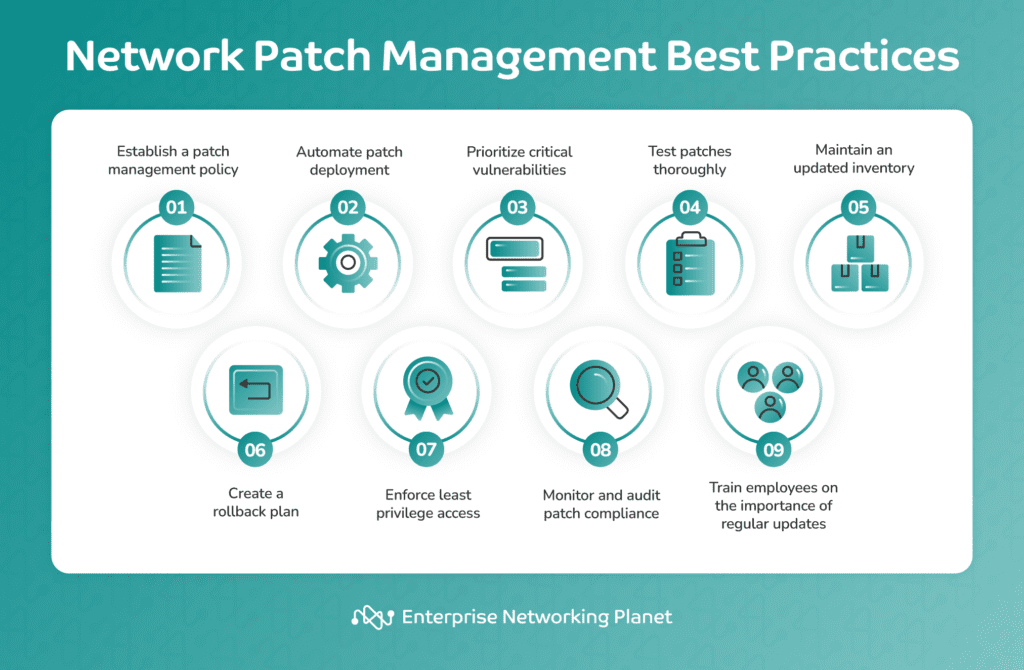
A patch management policy gives a clear framework for how your organization will manage patches. It promotes consistency and accountability, and standardizes patch assessment and application procedures. It also aids in risk management, regulation compliance, and resource allocation. Furthermore, it facilitates communication and awareness regarding the entire patch management process.
Using automated patch management tools for patch deployment supports the consistent and timely application of updates. Automation decreases the likelihood of human error and makes sure that security teams don’t miss any high-priority patches, thus improving the overall network security. Patch management software solutions like Acronis offer this feature.
By prioritizing the remediation of high-severity vulnerabilities, you ensure proper resource allocation to the most serious network security threats first. This minimizes the window of opportunity for potential attackers to exploit these vulnerabilities.
Rigorously testing patches in a controlled environment is vital before deploying them to production systems. This enables identifying potential conflicts, compatibility issues, or unintended consequences that could disrupt operations. Tools like ManageEngine Patch Manager Plus can help in this regard.
Keep a comprehensive inventory of all devices and software in your network, such as servers, workstations, and network appliances. Regularly update this inventory to reflect changes in your infrastructure to enhance the accuracy of targeting patches to the appropriate systems. SolarWinds Patch Manager can assist with maintaining an updated inventory.
A rollback plan is a set of procedures that will support reverting systems to their previous state in case a patch causes unexpected problems or conflicts. It cuts down downtime in the event of patch deployment issues, allowing for a quick recovery.
Limit user and system privileges to the minimum required for normal operation to control the potential impact of security vulnerabilities. Restricting access minimizes the attack surface. By granting only necessary permissions, your organizations can diminish the risk of unauthorized modifications to key systems during the patching process.
Continuously monitor your network to maintain patch compliance and frequently audit systems to confirm the application of patches aligns with established policies. This allows you to identify and rectify any deviations, thus maintaining a consistently secure and up-to-date network environment.
Educating employees is crucial to emphasize the significance of regularly updating systems and software. Informed employees are less likely to make errors, contributing to heightened security awareness across your organization. This creates a culture of vigilance and responsibility in relation to software updates.
The goal of network patch management is not just to fix problems but to proactively maintain the health and security of your network and systems. By following the best practices outlined in this article, your organizations can reduce vulnerability to cyberthreats.
Regular vulnerability assessments, prioritizing patches based on criticality, thorough testing in controlled environments, and automated deployment processes form the foundation of a robust strategy.
In addition, maintaining an updated inventory, a well-defined rollback plan, and enforcing least privilege access contribute to a secure infrastructure. Employee training boosts overall awareness and decreases the risk of human error, while continuous monitoring and audits ensure ongoing compliance.
It’s worth noting, though, that in order to achieve comprehensive network security, it’s imperative to integrate best practices for both networking devices and software applications. This involves adhering to software patch management best practices as well to bolster the security of the entire IT infrastructure.
These patch management best practices, coupled with expert tips, can strengthen your organization’s defense, creating a resilient and well-protected network.
Establishing a patch management policy is an important part of an effective patch management process. Learn how to create your own policy in our complete guide, complete with free template and examples.
Liz Laurente-Ticong is a tech specialist and multi-niche writer with a decade of experience covering software and technology topics and news. Her work has appeared in TechnologyAdvice.com as well as ghostwritten for a variety of international clients. When not writing, you can find Liz reading and watching historical and investigative documentaries. She is based in the Philippines.
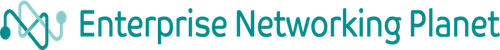
Enterprise Networking Planet aims to educate and assist IT administrators in building strong network infrastructures for their enterprise companies. Enterprise Networking Planet contributors write about relevant and useful topics on the cutting edge of enterprise networking based on years of personal experience in the field.
Property of TechnologyAdvice. © 2025 TechnologyAdvice. All Rights Reserved
Advertiser Disclosure: Some of the products that appear on this site are from companies from which TechnologyAdvice receives compensation. This compensation may impact how and where products appear on this site including, for example, the order in which they appear. TechnologyAdvice does not include all companies or all types of products available in the marketplace.