Patch management solutions streamline the process of identifying, downloading, testing, and deploying patches to your existing systems. These tools play a significant role in keeping programs secure, functional, and resilient against threats.
Effective patch management ensures that operating systems and software receive regular updates containing security patches and bug fixes, reducing the risk of cyberattacks and vulnerabilities. Patch management software solutions also promote compliance with mandates like the General Data Protection Regulation (GDPR), the Health Insurance Portability and Accountability Act (HIPAA), and the Payment Card Industry Data Security Standard (PCI-DSS).
Investing in patch management software is a cost-effective way to protect your company’s assets, maintain productivity, and safeguard its reputation.
Here are our top picks for the best patch management software for 2023:
- Automox: Best overall patch management solution. (Read more)
- ManageEngine Patch Manager Plus: Best for comprehensive patch management. (Read more)
- SolarWinds Patch Manager: Best for large networks and virtual environments. (Read more)
- Acronis: Best for integrated cyberthreat protection and patch management. (Read more)
- Avast Business Patch Management: Best for Windows-centric environments. (Read more)
- NinjaOne Patch Management: Best for open-source and cloud-based patch management. (Read more)
- Atera: Best for managed service providers (MSPs). (Read more)
- Kaseya: Best for patching on- and off-network devices across multiple operating systems. (Read more)
Featured Partners
Table of Contents
Top patch management software comparison
The comparison table below presents the best patch management software solutions for 2023. It gives a summary of their patch deployment efficiency, supported platforms, core features, and third-party integrations:
| Patch management software | Patch deployment | Supported platforms | Core features | Third-party integrations | Starting price |
|---|---|---|---|---|---|
| Automox | Inconsistent patch scheduling | Windows, Windows Server, macOS, Linux | Advanced | Diverse | Contact sales for quote |
| ManageEngine Patch Manager Plus | Less effective for monthly patching | Windows, Windows Server, macOS, Linux | Fundamental | Comprehensive | $34.50/mo. |
| SolarWinds Patch Manager | Efficient with occasional issues | Windows, Windows Server | Moderate | Limited | $2,187/yr. |
| Acronis | Highly efficient | Windows, Windows Server, macOS, Linux | Advanced | Diverse | Contact sales |
| Avast Business Patch Management | Less efficient, requires manual intervention | Windows | Fundamental | Limited | $16.42/yr. per device |
| NinjaOne Patch Management | Efficient with occasional issues | Windows, Windows Server, macOS, Linux | Advanced | Diverse | Contact sales |
| Atera | Highly efficient | Windows, Windows Server, macOS, Linux | Comprehensive | Versatile | $149/mo. |
| Kaseya | Efficient with occasional issues | Windows, Windows Server, macOS, Linux | Advanced | Versatile | Contact sales |
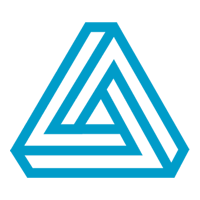
Automox
Best overall patch management solution
Overall rating: 4/5
- Cost: 3.25/5
- Core features: 4.75/5
- Customer support: 3/5
- Integrations: 4.5/5
- Ease of use: 5/5
Automox is a cloud-based IT operations platform that provides a comprehensive suite of services, including patch management. This feature is not sold separately but is integrated into the overall platform. Automox’s patch management fully automates the process of updating endpoints across various operating systems, such as Windows, macOS, and Linux.
Furthermore, this patch management software solution supports third-party patching for many tools and platforms, like Adobe, Java, Firefox, and Chrome. It also facilitates cloud-based deployment and management, enabling device updates from any location and eliminating the need for VPNs or servers for patching.
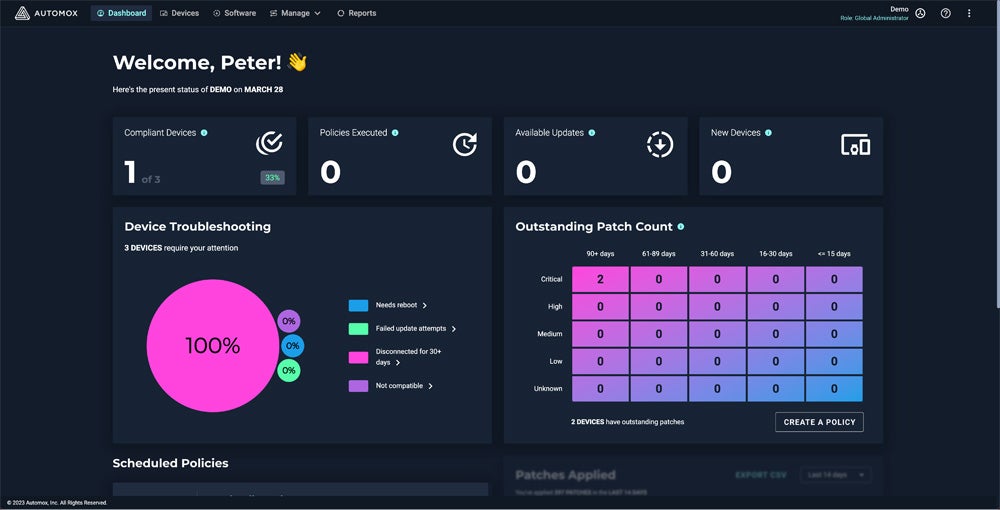
Pros and cons
| Pros | Cons |
|---|---|
| AI-powered automation. | Time syncing issues between what server the Automox console. |
| Cloud-native architecture makes it globally available and eliminates the deployment of costly infrastructure. | Patch policy also fails if a patch update fails. |
| Lightweight and consumes minimal system resources. | Software doesn’t always follow patching schedules. |
| Longer duration of free trials compared to competitors. | Limited pricing details. |
Pricing
While Automox displays limited pricing information on their website about their monthly and annual contracts, they offer some details on their pricing plans:
- Basic: Includes multi-OS patching, patch automation, single sign-on, and standard support.
- Standard: Includes everything in Basic, plus advanced automation features, software management, device configuration, API access, and third-party software patching.
- Pro (Formerly Complete): Includes everything in Standard, with multi-zone management, automated vulnerability remediation, and remote control.
The vendor also has a per-device pricing model starting at $2 per month per device. If you want to know more, visit their pricing page.
Features
- Accessible cloud-native architecture.
- Supports patch management across multiple operating systems, including Windows, Mac, and Linux.
- Facilitates third-party patch management.
- Worklets feature empowers IT professionals to create, automate, and enforce any custom task on endpoints irrespective of location or domain membership.
- Uses generative AI to automate IT operations.
- Enables setting individual permissions for specific users and groups.
- Extensive reporting capabilities.
- Automatically patches endpoints every time a device is connected to the Internet.

ManageEngine Patch Manager Plus
Best for comprehensive patch management
Overall rating: 4/5
- Cost: 5/5
- Core features: 3.25/5
- Customer support: 3.75/5
- Integrations: 4.75/5
- Ease of use: 3.75/5
ManageEngine Patch Manager Plus simplifies patch detection, testing, and deployment on multiple operating systems and third-party applications by allowing you to devise and supervise all the facets of patch management from a centralized console.
This software ensures complete patch compliance across your network by automating all the stages of patch management. It gives organizations flexible patch deployment policies, the ability to decline unwanted or problematic patches, and granular insightful reporting.
Patch Manager Plus offers automated patch deployment for Windows, macOS, and Linux endpoints, with patching support for over 950 third-party updates across more than 850 third-party applications. It’s available both on-premises and in the cloud.
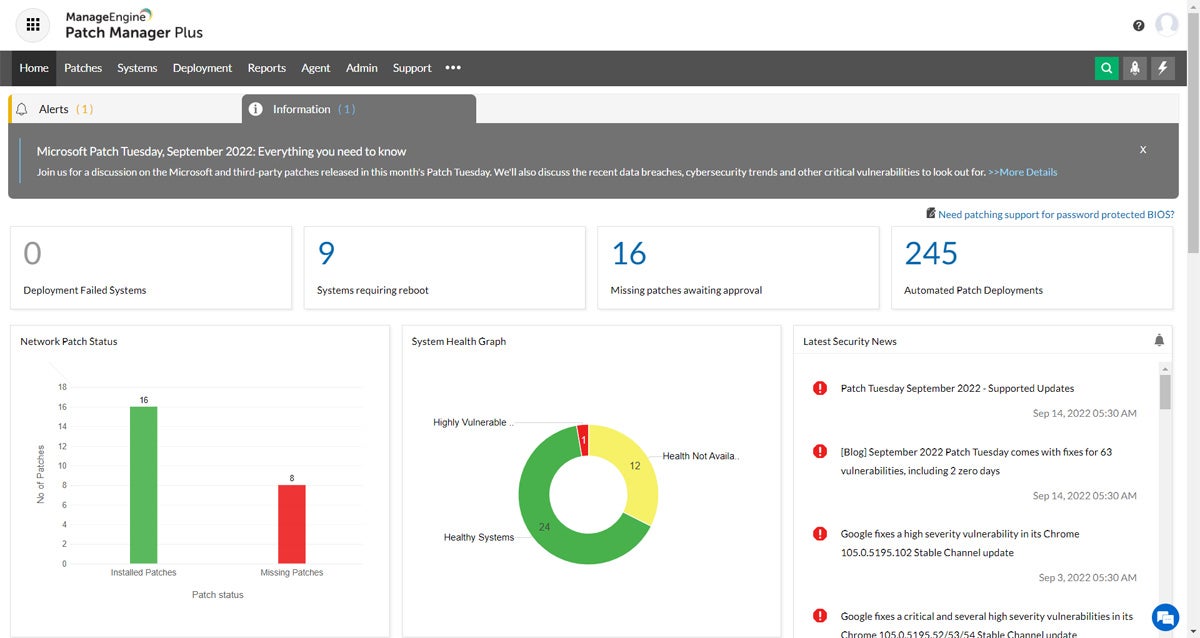
Pros and cons
| Pros | Cons |
|---|---|
| Comprehensive patching. | Patching is not always effective. |
| Patches Windows, Mac, Linux, and over 850 third-party applications. | Reporting feature needs improvement. |
| Simple installation and implementation. | Limited customization options. |
| Highly scalable. | Agent deployment can be complex. |
Pricing
ManageEngine Patch Manager Plus has different pricing depending on the type of deployment:
- Cloud deployment
Monthly subscription: Starts at $34.50 per month.
Annual subscription: Starts at $345 per year.
- On-premises deployment
Annual license: Starts at $245 per year.
Perpetual license: Starts at $735.
The pricing varies based on the number of computers and servers, as well as the plan (Professional or Enterprise) that you choose. Get in touch with their sales team to know more.
Features
- Performs automated patch management.
- Offers cross-platform support.
- Supports third-party application patching.
- Delivers flexible deployment policies.
- Users can test and approve patches.
- Admins can decline patches and/or applications.
- Ensures patch compliance.
- Generates insightful reports.
- Enables remote patch management for a work-from-home setup.

SolarWinds Patch Manager
Best for large networks and virtual environments
Overall rating: 3.5/5
- Cost: 4.5/5
- Core features: 3.75/5
- Customer support: 4/5
- Integrations: 2.5/5
- Ease of use: 2.5/5
SolarWinds Patch Manager is an automated patch management software specializing in large networks and virtual environments. With prebuilt and pretested packages, Patch Manager delivers a vetted and reliable solution for scalable automated patch management.
Patch Manager uses Microsoft WSUS as a building block for more sophisticated automation of patch management operations. It also allows admins to generate automated alerts and patch reports on a customized schedule.
Moreover, to ensure software scan security, this patch management solution can also deploy Wake on LAN to reactivate sleeping devices when a scan is scheduled and to turn them back off once the scan is complete.
Patch Manager can augment the conventional capabilities of WSUS and SCCM to make patch management more scalable. It supports monitoring of patches for virtual machines, applications, and software like Adobe and Java alongside Windows-based software patches traditionally managed by SCCM. It also aids companies in mitigating software vulnerabilities with real-time security monitoring and detailed security compliance reports.
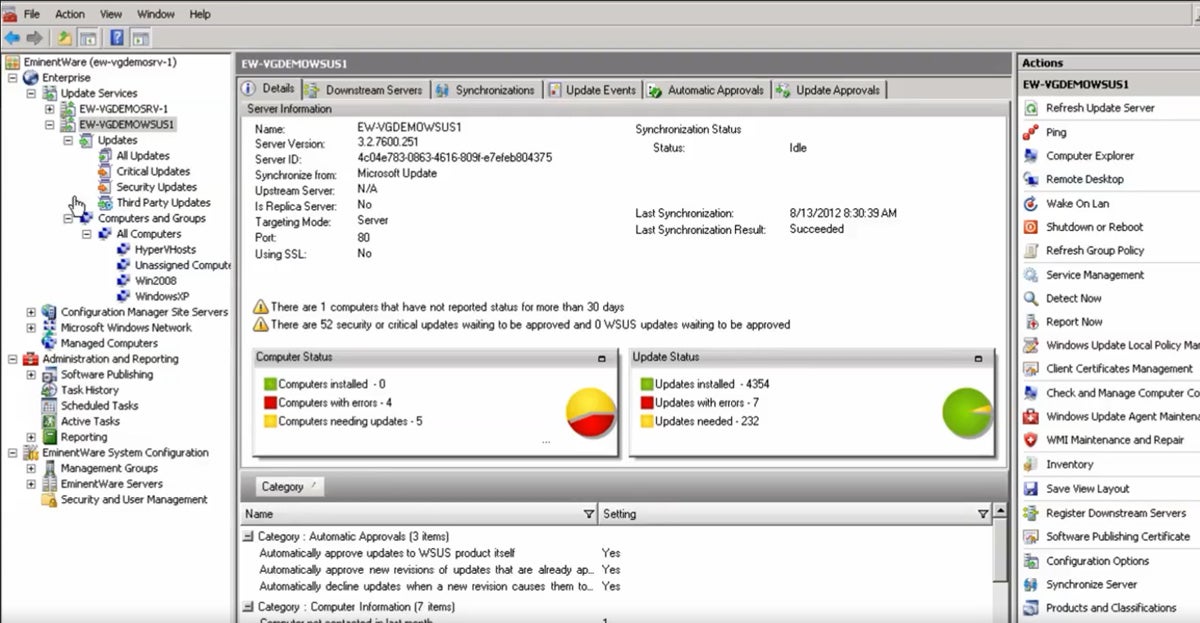
Pros and cons
| Pros | Cons |
|---|---|
| Provides automated OS and 3rd party software patches. | Complex API integration. |
| Adapts to roles for any device. | Devices may occasionally disconnect or experience misconfigurations. |
| Offers 3rd party software patches. | Automating its Cleanup Wizard feature can be problematic. |
| Highly scalable, can manage more than 60,000 nodes. | Confusing interface for new users. |
Pricing
Solarwinds has two licensing options for Patch Manager:
- Subscription licensing: Starts at $2,187.
- Perpetual licensing: Starts at $4,357.
Contact their sales team for additional pricing information.
Features
- Performs Microsoft and third-party patch management.
- Comes with remote software deployment tools.
- Conducts application, security, and remote patch management.
- Supports virtual patching for endpoint security.
- Delivers compliance reports.
- Prevents failed Oracle Java updates.
- WSUS alternative.
- SCCM alternative.
- Extends SCCM software inventory management.
- Improve hardware update management.
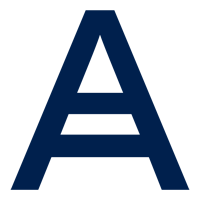
Acronis
Best for integrated cyberthreat protection and patch management
Overall rating: 3.5/5
- Cost: 2.25/5
- Core features: 4.25/5
- Customer support: 4.5/5
- Integrations: 4.25/5
- Ease of use: 2.5/5
Acronis Patch Management is an integral part of Acronis Cyber Protect Cloud, a complete solution that combines anti-malware protection, data backup, and endpoint protection management. It is a special offering that brings proactive protection against the latest cyberthreats by automating the patch management process.
Acronis Patch Management identifies systems and applications that are at risk from known threats and works to plug these security gaps. It is worth noting that Acronis Patch Management is not sold as a standalone product, but is included as part of the broader Acronis Cyber Protect Cloud suite. This integrated approach eliminates protection gaps and enables seamless remediation, reducing the need to juggle multiple solutions.
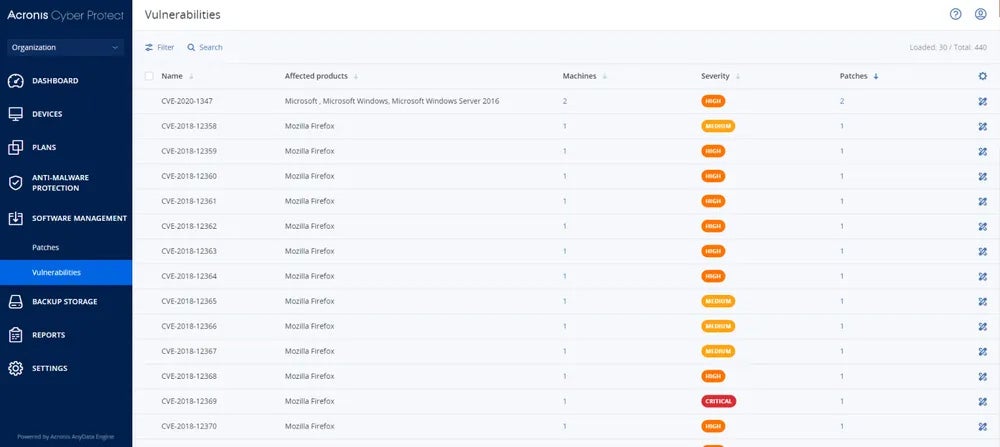
Pros and cons
| Pros | Cons |
|---|---|
| Improved IT effectiveness because of automated patching. | Unclear pricing. |
| Minimized endpoint security risks. | Complex set-up. |
| Extensive third-party integration. | Limited phone support. |
Pricing
Acronis Patch management is included in the Acronis Cyber Protect Cloud, which is available in two pricing models:
- Per-workload: Based on the total number of workloads (physical servers, workstations, virtual machines) and the native cloud storage used.
- Per-GB: Based on the total cloud and local storage used.
Aside from this information, Acronis does not publish actual pricing on its site and encourages getting in touch with its sales department.
Features
- Launch immediate updates and patching via customizable options, or manually.
- Supports prioritization of critical assets and schedules the remainder for off-peak times to avoid interruption.
- Registers and tracks exceptions for patches of selected applications.
- Provides an updated inventory of patches with names, new version of applications, common vulnerabilities and exposures (CVEs), patch severity and importance, and affected applications.
- Performs automated scanning.
- Enables severity-based prioritization.
- Offers filtering options.
- Allows exceptions for vulnerabilities.
- Central management.

Avast Business Patch Management
Best for Windows-centric environments
Overall rating: 3.25/5
- Cost: 3.75/5
- Core features: 3.25/5
- Customer support: 4/5
- Integrations: 2.25/5
- Ease of use: 3.75/5
Avast Business Patch Management optimizes the process of keeping your devices updated with the latest features and security patches from over 150 software vendors. It automatically retrieves patches for Windows and third-party applications directly from vendors. It gives you the flexibility to schedule and deploy patches at your preferred times, or manually deploy on-demand to groups and individual devices.
This patch management software comes with an intuitive dashboard that allows users to manage all patches and view summaries of applied, missing, and failed patches. You can configure which software vendors, products, and severity of patches you would like to scan and install. Additionally, you can create exclusions for applications you do not want to patch.
Avast Business Patch Management generates detailed patch scan results, including specific updates, bulletin links, release dates, and descriptions. It brings reports to help determine the health and security of device software and applications. You will also receive notifications about missing patches on your device and patch deployment failures.
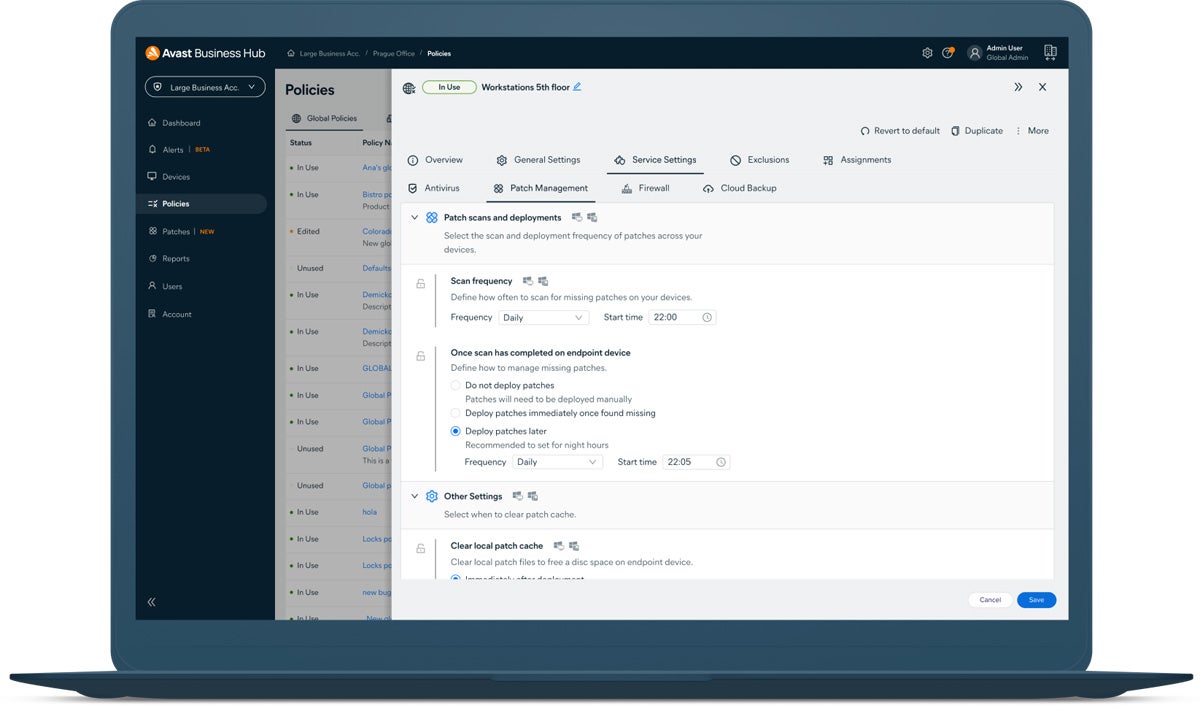
Pros and cons
| Pros | Cons |
|---|---|
| Distributes thoroughly tested patches to thousands of machines in minutes. | Exclusively for Windows. |
| Remote patching. | Slow scanning and patch management. |
| Flexible patch deployment schedules. | Requires Avast Antivirus product deployment. |
| Patch rollback functionality. | System necessitates an immediate reboot after startup, which can be intrusive for some users. |
Pricing
Avast Business Patch Management is available on a per-device per-year pricing. Prices start at $16.42 per device per year.
Contact the Avast sales team for more information.
Features
- Automatically retrieves patches for Windows and third-party applications.
- Supports scheduling and deploying patches at set times, as well as manual deployment on-demand to groups and individual devices.
- The dashboard provides a centralized location for managing all patches and viewing summaries of applied, missing, and failed patches.
- Offers customizable patches.
- Allows the establishment of exceptions for applications not requiring patches.
- Gives in-depth information about missing patches.
- Sends patch notifications whenever it detects a new patch missing from a device or has failed to deploy.

NinjaOne Patch Management
Best for open-source and cloud-based patch management
Overall rating: 3.5/5
- Cost: 2.25/5
- Core features: 4.5/5
- Customer support: 2/5
- Integrations: 4.25/5
- Ease of use: 3.75/5
NinjaOne Patch Management automatically creates, tests, and deploys patches across various endpoints. Healthcare, government, education, legal, and finance sectors commonly use this tool to maintain compliance with cybersecurity standards.
This patch management software solution offers network automation, reporting, visibility, and remediation as its main features. It minimizes manual intervention by identifying, downloading, and deploying patches on its own. Moreover, it simplifies reporting by collecting information on a single platform.
NinjaOne Patch Management lets managed service providers (MSPs) and IT departments patch any device from a single console. It also supports open-source patch management and cloud-based patch management.
This software aids in mitigating security risks by identifying and preventing security vulnerabilities, too. It delivers tech support for software issues and fine-tunes software functions.
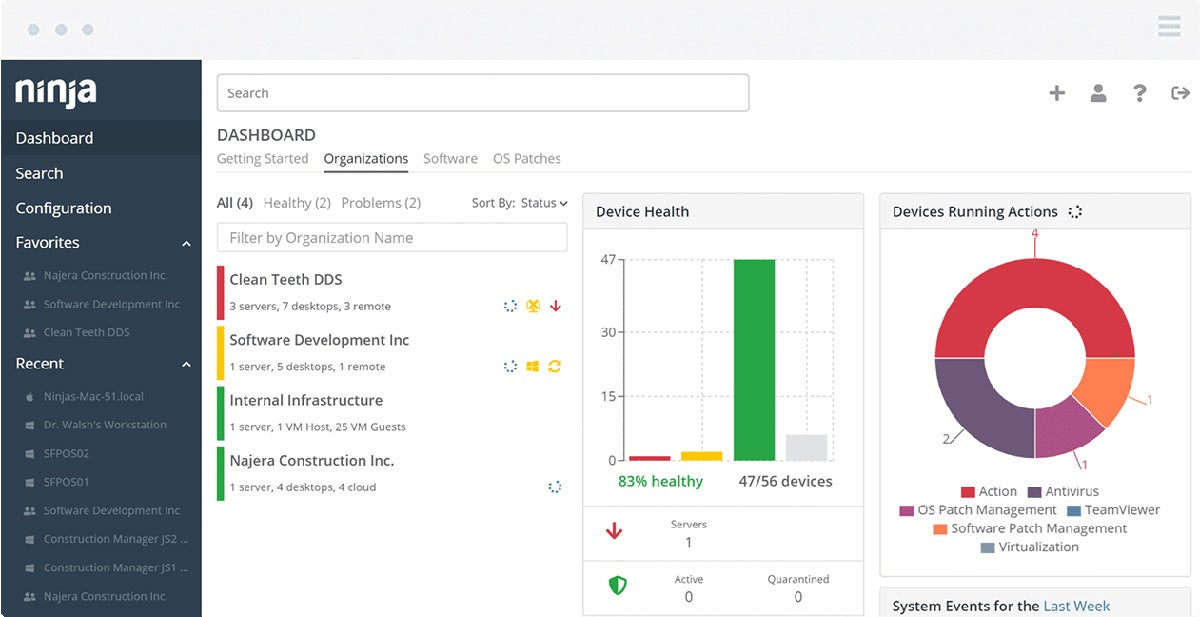
Pros and cons
| Pros | Cons |
|---|---|
| Extensive OS support. | Lacks pricing transparency. |
| Powerful reporting capabilities. | Occasional patching failure. |
| Broad set of features. | Reports are difficult to understand for some users. |
Pricing
Aside from the information that NinjaOne Patch Management follows pay-per-device pricing, this vendor doesn’t show other pricing details on their page. Reach out to their sales department to find out more.
Features
- In-depth reporting capabilities.
- Displays complete visibility into the entire IT portfolio.
- Identifies and fixes issues almost instantly to return systems to normal.
- Supports patch management for various operating systems, including Windows, MacOS, and Linux Distros, such as Ubuntu, Debian, Fedora, CentOS, and RedHat.
- Facilitates patch roll-backs in case of patching issues.
- Enables patch management for off-VPN or remote devices.
- Clear error reporting and tools to remediate failed patches.
- Actionable patch reporting with CVEs and CVSS (Common Vulnerability Scoring System) data.
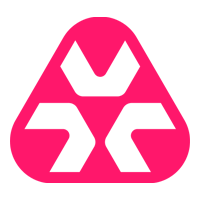
Atera
Best for managed service providers (MSPs)
Overall rating: 4/5
- Cost: 3.75/5
- Core features: 5/5
- Customer support: 3/5
- Integrations: 4/5
- Ease of use: 3.75/5
Atera’s Patch Management is a crucial component of the software’s integrated IT management solution designed for IT professionals and MSPs, and allows them to schedule updates for each endpoint. As a result, hardware, software, and operating systems are always up-to-date with the latest security patches, mitigating potential cybersecurity threats and maintaining system integrity.
Atera’s Patch Management also has detailed reports that bring insights into the patch status of all managed systems. This information can be invaluable for uncovering vulnerabilities and verifying that all systems are running the most current and secure versions of their software.
Atera has designed its Patch Management to integrate seamlessly with its other services, forming a holistic IT management platform, rather than being a standalone product.
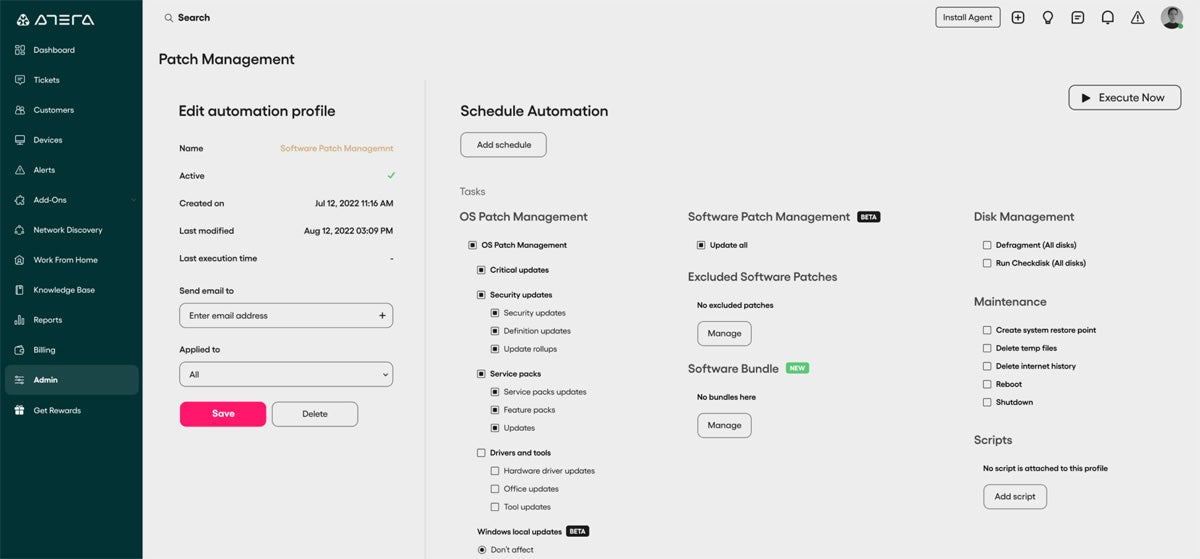
Pros and cons
| Pros | Cons |
|---|---|
| Detailed reports. | Compatibility issues with some Windows and Linux versions. |
| Customizable patching policies. | Gives limited control over the patching process. |
| Its One-Click Onboarding feature for new devices saves time. | Customer support is difficult to contact. |
Pricing
Atera Patch management is available in four pricing plans:
- Professional Plan:
- $149 per month per technician if billed annually, or $169 per month if billed monthly.
- For individuals wanting to monitor and manage their corporate networks and Windows devices.
- Expert Plan:
- $169 per month per technician if billed annually, or $199 per month if billed monthly.
- For smaller teams needing to monitor and manage multiple operating systems and networks.
- Master Plan:
- $199 per month per technician if billed annually, or $239 per month if billed monthly.
- For teams that need faster, more automated troubleshooting and remediation with advanced collaboration capabilities.
- Enterprise Plan:
- For departments requiring enterprise-grade services and integrations.
- Contact Atera’s sales team for the pricing for this plan.
Features
- Next-generation patch management system aims to save time each cycle.
- Users can create schedules for each endpoint for hardware, software, and OS.
- Offers multiple reports on patching posture, which users can utilize to directly install missing patches.
- Users can create software bundles once and deploy them for repeatable tasks, such as onboarding or setting up a new user in a specific department.
- One-click onboarding feature applies changes to newly installed devices at once.
- Enables users to schedule programmed patch management software tasks.
- Users can search for patches based on customer, knowledgebase, description, or agent.
- Always updated with Microsoft patches.
- Automated patching.

Kaseya
Best for patching on- and off-network devices across multiple operating systems
Overall rating: 3.5/5
- Cost: 1.75/5
- Core features: 4.5/5
- Customer support: 5/5
- Integrations: 4.25/5
- Ease of use: 2.5/5
Kaseya’s patch management automates the process of updating all Windows machines with the latest patches and gives you the flexibility to determine how and when to apply updates on each machine. This patch management solution is a feature within the Kaseya VSA Software Management module.
Kaseya VSA delivers a unified patching solution for Mac and Windows operating systems, and deploys hundreds of third-party software titles. It leverages peer-to-peer technology to distribute patches, decreasing the bandwidth needed for downloading and installing them.
Users can remediate software vulnerabilities with this fully-automated, sleep-proof patch management. With 200+ third-party titles within VSA, you can patch all on- and off-network devices including Windows, Mac, and Linux.
In addition, Kaseya VSA can wake up Windows machines in the middle of the night, install patches, and turn them off again; empowering you to achieve near-perfect patch compliance. VSA’s patch vetting process limits zero-day disruptions and offers easy governance via policy, profiles, and organizations.
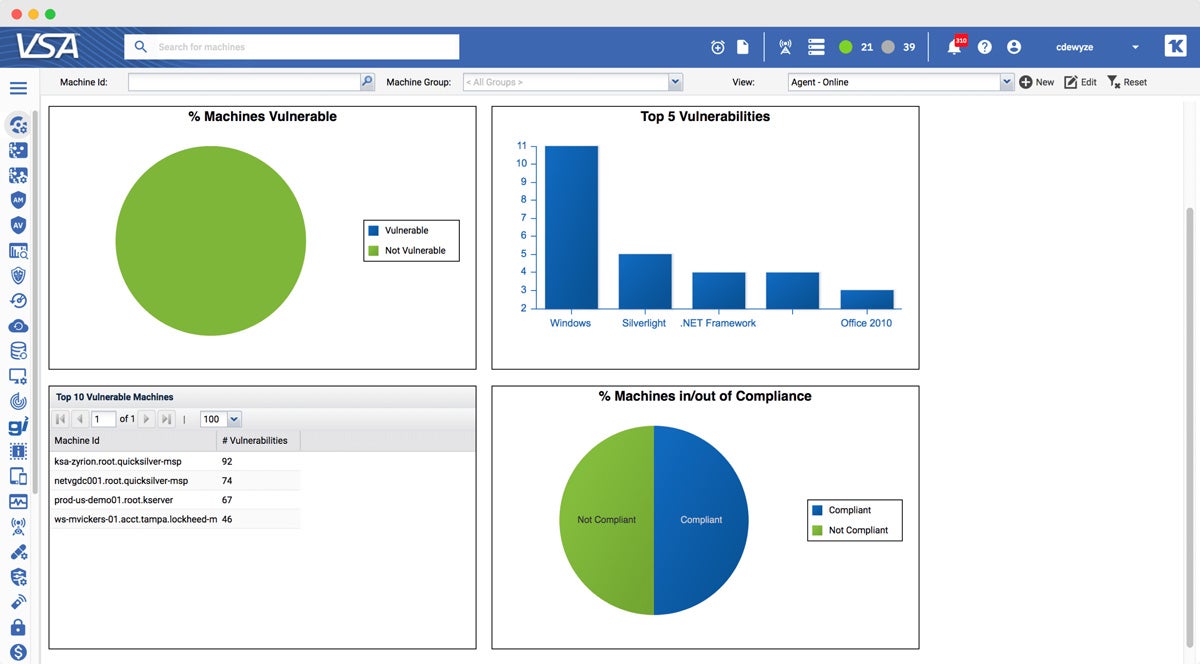
Pros and cons
| Pros | Cons |
|---|---|
| Powerful scripting agent. | Lacks transparent pricing details. |
| Excellent remote support capabilities. | Steep learning curve. |
| Frequent updates. | Complex setup process. |
| Reduced storage consumption. |
Pricing
Kaseya doesn’t publish any pricing details on their website. Contact their sales department for pricing information.
Features
- Finds all devices and monitors operating details to know what needs patching.
- Sets up automated patch deployment, controlling patches for deployment, as well as when and how to match specific business needs.
- Automatically selects a day and time for patch deployments to machines/groups/organizations.
- Provides flexibility in managing system reboots after patch deployment.
- Prevents patch installation on the machines during a certain time frame.
- Supports denial of a specific patch or block a specific update to a subset of machines, overriding the default patch classification.
Key features of patch management software
Patch management software is a network security tool with a prominent role in keeping network systems secure and up-to-date. Essential features that a patch management software must have include efficient patch deployment, automated patch detection, cross-platform compatibility, deployment scheduling, and patch prioritization:
Efficient patch deployment
Two key aspects drive efficient patch deployment: a low failure rate and minimal user intervention.
Efficient deployment of patches means that software minimizes the chances of patch installation failures. The patch management software should keep systems secure and operational, cutting down the need for large-scale troubleshooting and remediation.
Furthermore, this feature substantially lightens the load on users and IT administrators. The best patch management software must allow users to carry on with their work without frequent interruptions from manual patching tasks, ultimately boosting productivity and ensuring smooth business operation.
Automated patch detection
Automated patch detection is another vital feature because it lets the software automatically scan a system or network for missing patches and updates, protecting and updating systems without relying on manual checks.
Without automated patch detection, IT staff would need to directly examine and identify missing patches on each system, a time-consuming and error-prone process that leaves room for security gaps.
Cross-platform compatibility
Cross-platform compatibility enables the patch management software to work effectively across a variety of operating systems and environments — a necessary feature because many organizations have mixed IT infrastructures with different operating systems.
Broad cross-compatibility will make sure that the software can scan, download, and deploy patches seamlessly on various platforms. Without this capability, organizations would need different patch management tools for each operating system, which would be inefficient and challenging to manage.
Deployment scheduling
Organizations can apply patches and updates outside of regular working hours and prevent disruptions to daily operations with deployment scheduling features. This capability is particularly valuable for businesses that rely on uninterrupted productivity.
Administrators can use deployment scheduling to set the installation process to occur during non-working hours, like in the evening or on weekends.
Patch prioritization
Patch prioritization lets organizations focus on addressing the most serious vulnerabilities first. This is another critical feature because not all patches are of equal importance, and it’s not feasible to apply them all simultaneously.
By prioritizing patches based on their severity and potential impact, your organization can allocate your resources effectively, promptly mitigating the most damaging risks.
How we evaluated patch management software
We conducted a meticulous evaluation process to find the best patch management software solutions for 2023. Our evaluation was structured around five major categories, including cost, core features, customer support, integrations, and ease of use.
We analyzed each software’s proficiency in meeting the criteria across all categories and assigned scores accordingly. Then, we calculated a cumulative score for each solution.
Cost – 20%
For this category, we considered the availability and duration of free trials, as they offer users a chance to assess the software’s suitability. We also examined the presence of multiple pricing models, enabling organizations to tailor their investments to their specific needs.
Pricing transparency was another factor, as clear and readily available pricing information helps organizations make informed decisions about the financial aspects of each patch management software solution.
- Criteria winner: ManageEngine Patch Manager Plus
Core features – 25%
In the Core Features category, we assessed the fundamental capabilities of patch management software, such as efficient patch deployment, automation, accurate patch identification, and support for third-party patching. We also examined each software’s functionality for patch reporting, patch history, patch testing, vulnerability management, and cross-platform support.
- Criteria winner: Automox
Customer support – 15%
For rating customer support, we focused our evaluation on the availability and quality of different support options. We checked if live chat support was available for real-time assistance and if phone support was accessible 24/7 to all users, regardless of their payment tiers.
We used responsiveness and efficiency as primary criteria for email support. The vibrancy of the user community also mattered to us, as an active community can enhance the overall support experience by offering valuable insights and solutions. We looked into the depth of the documentation and knowledge base to make sure users have access to complete and current resources for addressing common queries and troubleshooting issues on their own.
- Criteria winner: Kaseya
Integrations – 20%
While we understand that some vendors may prioritize their own suite of products over direct third-party integrations, we want to underscore the continued significance of third-party integrations in ensuring the adaptability of patch management software within diverse IT environments. With this in mind, our Integrations evaluation comprised several factors.
First, we assessed whether the software supported third-party integrations across a spectrum of key areas, like operating systems, endpoint management systems, vulnerability assessment tools, asset management software, security information and event management (SIEM) systems, and remote desktop software.
In addition, we considered the software’s ability to integrate with custom scripts and APIs, giving users the flexibility to configure the software to their unique requirements. We also measured the ease of integration, recognizing that a seamless integration process is integral to the overall user experience.
- Criteria winner: ManageEngine Patch Manager Plus
Ease of use – 20%
In this category, our assessment was based on real user feedback from independent sources. We sought to determine the user-friendliness of each patch management software solution, considering users with varying technical expertise.
We analyzed feedback regarding software implementation, installation, use, and administration. This approach sheds light onto the software’s practicality, intuitiveness, user interface, and overall user experience.
- Criteria winner: Automox
Frequently Asked Questions (FAQs)
Agent-based patch management vs. agentless patch management
There are two primary approaches to patch management: agent-based and agentless or non-agent-based, and each has its unique characteristics and advantages. The table below highlights the key differences between these approaches:
| Agent-based patch management | Agentless patch management | |
|---|---|---|
| Installation requirements | Involves installing a piece of software, or an agent, on every managed workstation and server. | Doesn’t require software agents on devices. |
| Control and customization | Provides granular control over patching. | Gives limited control over individual devices. |
| Network overhead | May create additional network overhead due to agents. | Reduces network overhead. |
| Setup speed | Might take more time to set up, especially in large geographical areas or when dealing with a large number of workstations. | Generally faster to set up and can start scanning and fixing your network within minutes. |
| Suitable environments | Suitable for complex IT environments, secure environments like Demilitarized Zones (DMZs), andenvironments with low bandwidth connections. | Ideal for environments that are specific to one physical location and Local Area Network (LAN), and organizations wanting to lower the cost of ownership. |
| Examples | • Automox • Avast Business Patch Management • ESET Vulnerability & Patch Management | • Syxsense Active Manage • SolarWinds Patch Manager |
Note that many vendors, such as ManageEngine and Acronis, provide both agent-based and agentless patch management options, so you can choose the type that best suits your business’s needs.
What are patch management best practices?
Patch management best practices include the following:
- Establishing a patch management policy.
- Automating patch deployment.
- Prioritizing critical vulnerabilities.
- Testing patches thoroughly.
- Creating a rollback plan.
- Regularly monitoring systems.
Bottom line: Choosing the best patch management software for your business can be a game-changer
Patch management is more than a routine IT task; it’s an integral aspect of safeguarding your organization against an ever-expanding array of cyberthreats and network security vulnerabilities. Neglecting it can have severe consequences, from security breaches to operational disruptions. Making the right choice in patch management software can be a game-changer for your business.
Each of the top solutions we’ve covered comes with its unique features and benefits. Take advantage of free trials and demos to find out which software best suits your organization. Keep up with the latest patch management trends. Your decision will directly impact the security, resilience, and productivity of your organization.
With the right patch management software, you’ll not only safeguard your business from potential threats but also create a strong IT infrastructure that fosters growth and innovation.
Take your cybersecurity to the next level by combining the best patch management software with the leading vulnerability management solutions.




